|
|
Post by angelad on Aug 19, 2011 18:06:23 GMT
Just keep clicking on any of the sections that you are interested in to open them up to read. Click the ' Back' button on your computer to go back to the previous page or The left ' Home' button at the bottom of our logo takes you back to the main screen Give it a go, it's really easy  Just play around and see what everything does - you won't break it promise ;D Before you can start any messages or reply to any, you have to register - easypeasy and takes a minute. Just press the ' Register' button at the bottom right of our logo and fill in the info. One of the committee will approve your registration as soon as they can - and then you're away. To post a reply in a thread, just hit the ' REPLY' button at the top or bottom of the last post. I screen will open up where you can type your reply. 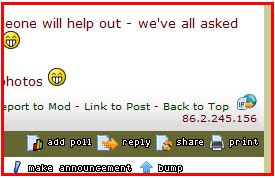 To add a smilie picture To add a smilie picture click 'View all Smilies' on the left and then click on the one you want. Nothing seems to happen but click the 'X' button in top right hand corner to close the smilie box and you will see a code written in your text - this is your picture, it will show up when posted. When you've finished just click the ' POST MESSAGE' button at the bottom of the typing box To start a new thread - a new topic of your own - in the list of topics just click the ' New Thread' 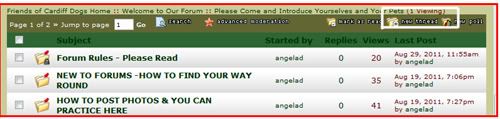 If you get stuck, just post a message here and someone will help out - we've all asked for help at sometime, its the quickest way to learn ;D When you feel confident - try posting some lovely photos ;D |
|
|
|
Post by diane1711 on Nov 17, 2012 12:49:27 GMT
I've added some photos of Alfie the lurcher, but I can't see them! Any ideas? Stumped!  |
|