Easy peasy once you know how

Go to
photobucket.com/ and
Sign Up. to register yourself.
Then start typing your message on the forum. When you get to the bit where you need your photo - OPEN ANOTHER TAB and go to Photobucket - log in if you need to.
Click on the '
Upload Now' button -
This will open up the folders on your PC so that you can choose your photos for uploading.
To upload more than one at a time, hold down 'control' button on PC Click '
Open' When your photos have uploaded, click '
Save and Continue to my Album'Right, now your photos are uploaded all you have to do is get them into your post

Hover the mouse over the photo you want and a box will open. Choose the bottom option
IMG Code and click in the box - it will say '
copied'

Go back to the forum, and paste (Ctrl & V) where you want the photo to go in your message. A string of code will appear. This is your photo but it won't show until you have posted your message.
It should look like this:
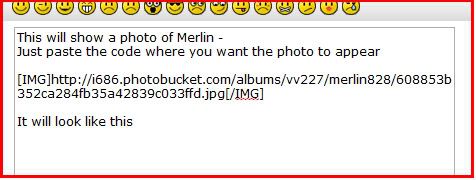
Just have a go - It's easier to do it than to read about it.
You can practice here in this thread, it usually takes a couple of goes to get it right

Just
shout post a message on here if you get stuck and people will help - we've all been then and people have helped us.

Once you've mastered photos - have a go at you avatar - the small picture under your name.